Polls are a specialized type of Call to Action Campaign where your Polls data from the Campaign Users is recorded and Managed here.
Creating Polls in Ozivi is very easy. You can create a poll while creating a Campaign only. Using the Polls in your Campaign, you can take the response from the users and it will ultimately help you to make your campaign more according to the client’s needs.
Steps to Create Polls
Step 1: While creating a campaign or editing a campaign, you get the option to create Polls under “Add Call To Action on the Video“.

Step 2: Once you click on the Polls, you will see a page where you can enter your Poll Question and create up to 5 choices for that poll. You can use the New Choice button to add choices and enter the name of the choice.
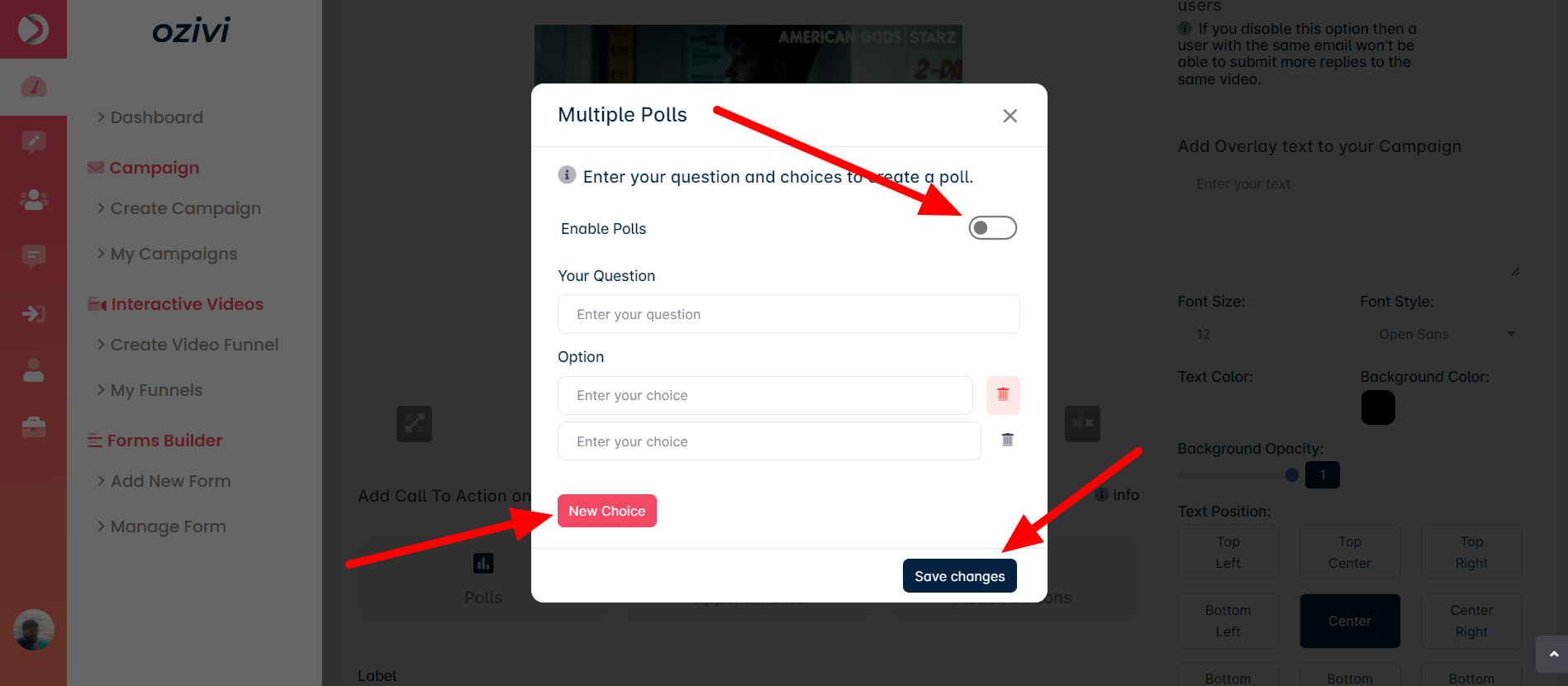
Step 3: Once you are done with the choices, click on the Save button to successfully save your settings.
Your Poll is successfully created and implemented in the Campaign.
Was this article helpful?
That’s Great!
Thank you for your feedback
Sorry! We couldn't be helpful
Thank you for your feedback
Feedback sent
We appreciate your effort and will try to fix the article