In VidMingo, we have a new feature available using which you can import videos in one click from Google Drive, DropBox, OneDrive, Vimeo, Facebook, Youtube, and more. It also has full AWS S3 & Cloud Videos support.
This is a very unique feature that you will not find even on big Video hosting platforms.
Steps to Import Videos from External Source
Step 1: Open the VidMingo dashboard by login into the account.
Step 2: Now, click on the Videos option, and under that, you will find Import Videos. Click on it.
Step 3: You will be redirected to the Import Videos page and there you see the various fields to add videos from another source. See the image below.
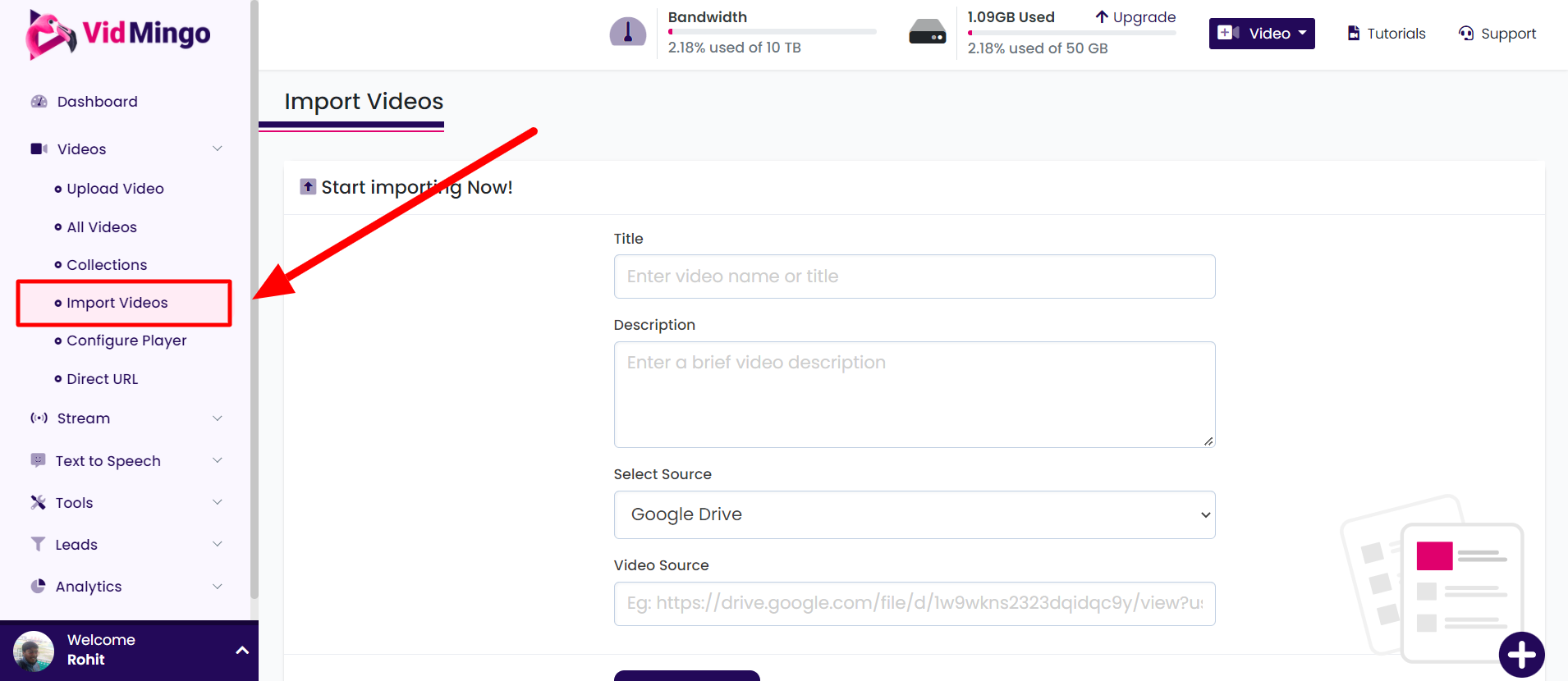
Step 4: Enter the Title and Description of the Video and then comes the most important step to choose the Source Platform from where you are inserting the URL.
Step 5: Paste the URL in the Video Src field in the format written in the box.
Step 6: Finally Click on the Import button. Please wait for some time to import the video. Once it is done, you will the message and you will find that video on the All Videos page.
This is all for this article. If you have any questions, please ask the support team via email.
Was this article helpful?
That’s Great!
Thank you for your feedback
Sorry! We couldn't be helpful
Thank you for your feedback
Feedback sent
We appreciate your effort and will try to fix the article