With the RoyalStore Plan, you will get 12 Professional Stock Asset Sites That Are Ready To Profit. These sites have been put together by professional designers with years of experience and success at selling online.
Every site is stocked with collections of assets that have been carefully selected to increase conversions and profits substantially.
This isn’t some random collection of images and videos. No, our research team put together a list of the 12 most profitable, high-converting niches and then unleashed our designers to put together an offer with the best dozen sites to get more money in your pocket even faster than you’d see with only the Commercial version of RoyalStock.
How to create a RoyalStore Account?
Step 1: Once you log in to your Account, on the left side menu click on Create RoyalStore option.

Step 2: On the RoyalStore or DFY Sites page, you will find the option to create your RoyalStore Account. Go to this URL: https://royalstore.cloud/merchant/register/1 and signup for a free account using your email address.
Step 3: Fill in the details and then click on the Register button.

Step 4: Once your registration is complete, you will get the login page and your login credentials also sent to your email. Use the login credentials to access your RoyalStore account.
Step 5: Once you log in for the very first time, you will see a warning page that says "Your Connection is Not Private" please ignore this message and click on Advanced and Proceed to your Website. This message will disappear in less than 24hrs because the SSL certificate needs some time for the configuration.
Step 6: Once you are in your RoyalStore Dashboard, you will see a full-fledged Dashboard using which you can also design your website yourself.
Step 7: Now, please come back to your RoyalStock account. You can use this link also: https://app.royalstock.cloud/create-royal-store
Here, you need to put your email in Step 3. Please use the same email you used to create a RoyalStore account and click on Submit button.
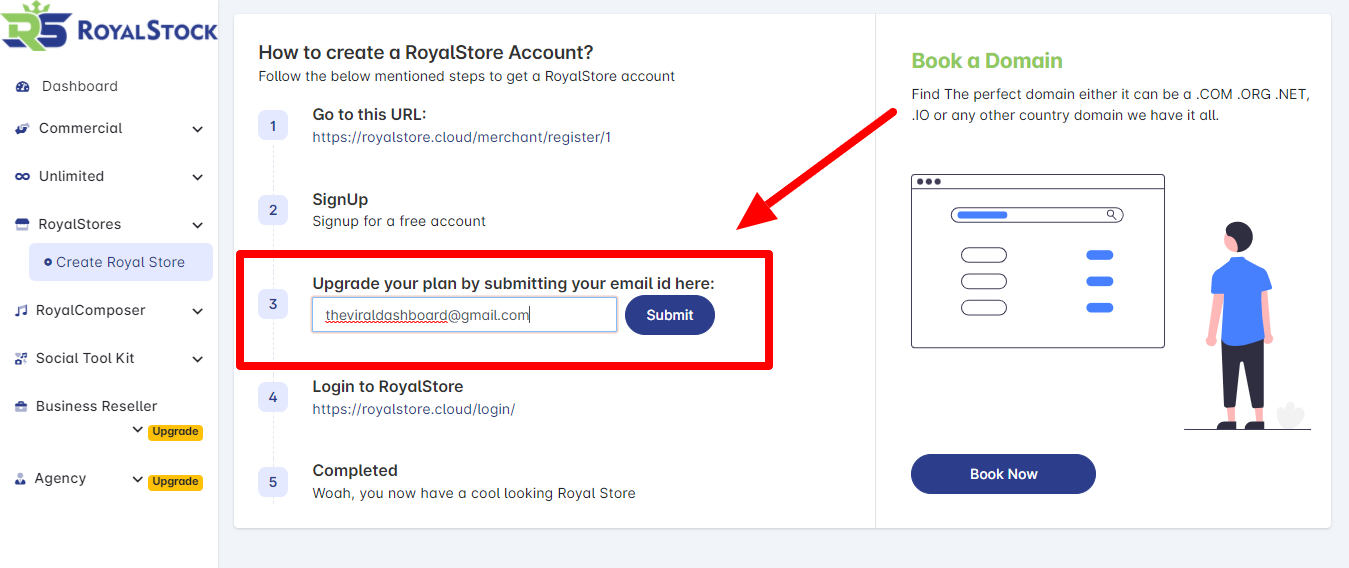
Step 8: Once you hit the Submit button, our system will fetch your Website Created on RoyalStore and will be shown at the bottom of the page.
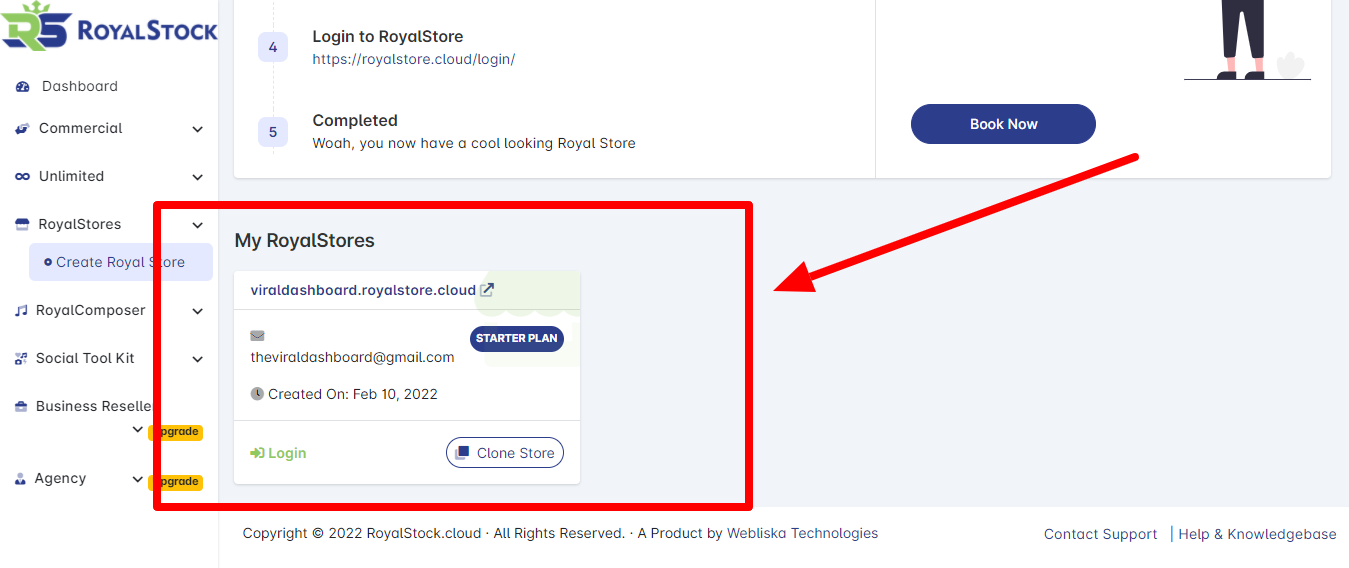
With these steps, you have completed your 1 store of 13. Now you have 12 more left.
To make another website, you can follow the same procedure. But keep one thing in mind you need 12 different email IDs to register for 12 different websites. Then only you will be able to create 12 stores.
This means you can only create 1 email ID to create one DFY website. So, simply register to RoyalStore and then submit that email ID in RoyalStock, and your store is created.
Was this article helpful?
That’s Great!
Thank you for your feedback
Sorry! We couldn't be helpful
Thank you for your feedback
Feedback sent
We appreciate your effort and will try to fix the article